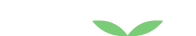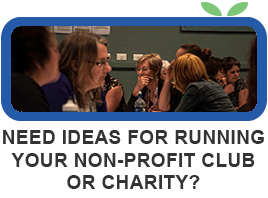Last updated December 19, 2019
Why They’re Important
Social media is perhaps the best way to reach people in our current age of technology and connection. Every marketing blog you read (including ours) will be encouraging you to post more, post more, and post more still. However, simply throwing content into the void of the world wide web will be costing you a lot of time without necessarily doing your organisation a lot of good.
Statistics like those provided in the Facebook Insights tool are your knight in shining armour. By knowing what is working and what isn’t, you can focus on creating more of the good stuff. Posting quality content that your followers enjoy and interact with gives a big thumbs up to the algorithm, which allows your posts to be seen by even more people.
An hour spent looking at stats will give you the direction needed to use your time and creativity wisely, and post quality content that people appreciate.
Where to Find Them
Every business/organisation page on Facebook has an Insights tab.
After clicking into your business/organisation page, head along to the Insights tab at the top. The tabs can sometimes be in a different order, so make sure you click for extra if you can’t find it.
What They Mean
Overview
There are a few different categories within the Insights tool. When you first open the page, you’ll be welcomed with summary of the key metrics of your page for the last seven days. The myriad of square graphs doesn’t need to be overwhelming though – once you know what to look for it’s quite a helpful snapshot of your progress. Whether you’re aiming to gain more page likes or are posting videos to get more engagement, you can see the success of your strategy at a glance.
Scrolling down, there are two more interesting sections to keep an eye on: Your 5 Most Recent Posts, and Pages to Watch. This is great for a quick check-up on how your posts are performing, and the type of content that has been received well. Pages to Watch feels like such a sneaky little tool – you can compare your likes and engagement with relevant other pages! If you click on any of the pages listed, it will show you their top posts from the week. Keep your finger on the pulse with what content they’re posting, and what’s working.
People
Knowing who you are interacting with on Facebook is super important and a starting point for understanding what’s best to post. There are three different metrics for you to engage with, your fans, people reached and people engaged. Your fans looks at the individuals who have liked your page and breaks down stats like age, gender, location etc. People reached shows the total number of people who have seen your page over the last 28 days. Finally, People engaged, outlines the number of people who have interacted with your page over the last 28 days through liking, commenting or sharing posts. These stats are perfect to use when deciding what content to use and when.
Followers
The followers tab shows three lots of stats: total page followers, net followers, and where your page followers happened. While it’s helpful to review these numbers and understand how your page has grown over time, my favourite graph is by far the last one! It’s really interesting to know where people found you, and cross reference it with the posts you made on those days to understand the kind of content that people are signing up to see more of.
Likes
This section of your Insights page is more than a tally sheet showing your total number of supporters. You can view growth, averages and sources over a specific period of time. The graphs will automatically show data from the previous four weeks, but you can adjust dates at the top right of your page to see how a certain campaign or ad performed.
Have a look at all three graphs – if there is a significant dip or spike then investigate further to understand what content caused it (so you know what to repeat or never do again). It’s fascinating to compare the impact your ads have versus regular posts, and to see exactly where people saw your page and made the decision to like it.
Reach
If you’ve been wondering how many people actually see the content you post – this is the place to find your answers! Facebook defines reach as ‘the number of people who had any posts from your Page enter their screen’. When your posts have a lot of engagement (likes, comments, shares), the algorithm can see that it’s quality content and will show them to more people. When this happens, you’ll see an increase in your reach.
This section is broken down into a few different categories, some of which show your engagement stats (recommendations, reactions, unlikes etc), and the others display the resulting reach.
Page Views
The deeper you delve into the stats, the more interesting it gets! Page views are broken up into a whole bunch of different graphs, giving you a good idea of who is looking at your content, and where they are coming from.
Total people who viewed should be equal or less than your total views, as it counts each person once no matter how many times they view your page in that the given period. This means that corresponding statistics such as location or age are correct, and not skewed by one person visiting multiple times.
Top sources is another great graph to keep an eye on, as it highlights the top five traffic sources that are directed to your page. Knowing where people are coming from is really helpful when deciding where to spend your marketing budgets or where to focus your time. For example, if a lot of people have been arriving on your Facebook page from a MailChimp campaign, then you could consider linking even more of your content to Facebook posts, or even advertising a Facebook competition through MailChimp.
Actions on Page
Your Facebook page is not the be all and end all – you want people to then reach out for help, to volunteer, to donate, or for more information. You can measure the number of times that people have taken action, either by choosing to click your action button (the big blue button on your page – you can choose what this says and where it links to), or by clicking on links to call, get directions, or visit your website. Depending on the service you provide, you may be interested in one of these stats more than the other. Further down the page, each action is shown in it’s own graph, with specific details such as age, gender, location and device.
If you are running a campaign to recruit more volunteers from a specific area or a certain age, these numbers would be helpful to know if you’re hitting the mark. Make sure to relate your action button to your campaign too – for the same volunteer campaign you would want a button about signing up, that links straight through to a relevant page on your website (aim to eliminate as many steps as possible, and don’t just leave them to navigate from the home page).
Posts
Here’s the one that you’ve been waiting for – the posts tab. You can view a snapshot of each individual post and it’s reach, impressions and engagement. It’s a great page to scroll through, to see which posts performed the best and connect any similarities between them. You can boost your bests posts from this screen too, with a big blue boost button conveniently placed on the right.
You can view different metrics for reach and engagement, by clicking on the small arrow in the top tabs bar. For reach, you can choose specifics such as Reach: Organic/Paid, or Impressions: Organic/Paid, and engagement has options like Post Clicks/Reactions, Comments & Shares or Engagement Rates.
Video
Videos capture people’s attention in ways pictures or words can’t. Posting a video at least once a week will help boost engagement with your page. To check out what content is working for you, the video tab has 3 main foci: video views, 30-second views and top videos.
Video views looks at the total number of views for each video posted. 30-second views let’s you know the total number of views lasting at least 30 seconds. If your video was less than 30 seconds, then it counts as a view if they reached the end of the video. Top videos shows you which videos hit the mark by ranking the number of people who watched the video for at least 3-seconds.
Understanding your insights allows you to tailor your content to suit your audience. From knowing the type of people you are engaging with to recognising what content flopped, you can ensure that your page continues to positively connect with your fans while also extending your reach. So get stuck in and have a read of your insights, your organisation will be better off for it.